
Once the Material Production is complete. It's time to take the materials from your farm, ranch pond and mine. So what will you do with your precious booties? Of course it is to make furniture's that you can display inside your home!

Furniture Production 101
For starters, find the production area located in your garden.

As you can see, An orange an a green colored button will appear in the upper left side of your screen. Since we will be making Furniture's, click the Orange button or the Carpentry Section and the production window will appear just like the SYNTHESIS.
Before making anything else make sure that the required materials is in your BAG not on your STORE.

Producing Timber

The very basic material needed for most furniture. Depending on the furniture that you will be making. The timber starts from Grade 1 to 6. The materials needed to make this came from your harvest.
Certificate Production

HIGH GRADE FURNITURE PRODUCTION
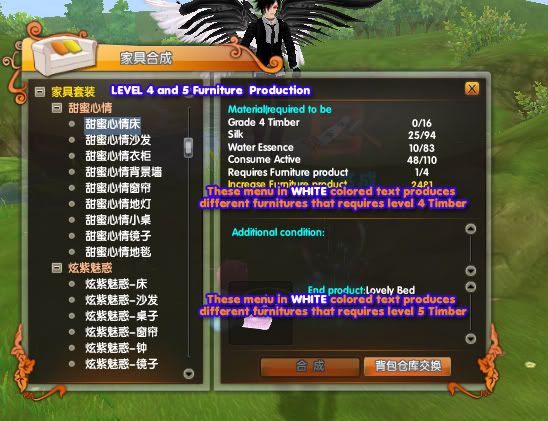
For starters, find the production area located in your garden.

As you can see, An orange an a green colored button will appear in the upper left side of your screen. Since we will be making Furniture's, click the Orange button or the Carpentry Section and the production window will appear just like the SYNTHESIS.
Before making anything else make sure that the required materials is in your BAG not on your STORE.

Producing Timber

The very basic material needed for most furniture. Depending on the furniture that you will be making. The timber starts from Grade 1 to 6. The materials needed to make this came from your harvest.
Certificate Production

HIGH GRADE FURNITURE PRODUCTION
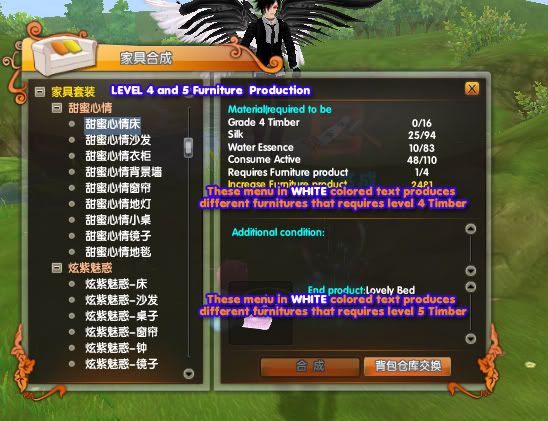
This section produces different furniture's that requires grade 4 and 5 items.
TABLE PRODUCTION

This section produces tables than can be displayed in the right corner of your bed.
TABLE PRODUCTION

This section produces tables than can be displayed in the right corner of your bed.

WALL / PHOTO DISPLAY PRODUCTION


SOFA SET PRODUCTION


WARDROBE / CABINET PRODUCTION


TV / THEMED SET PRODUCTION
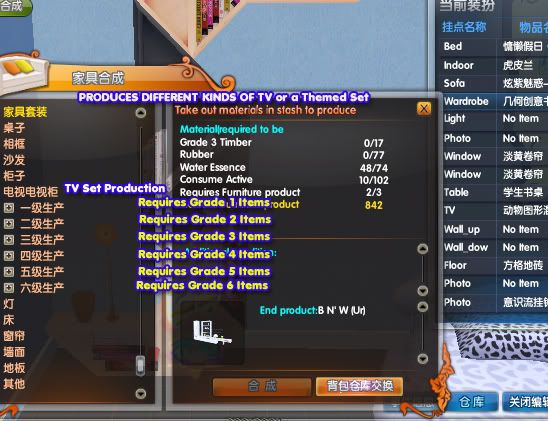
it produces a themed sala set that occupy a whole side of your room.

FLOOR LAMP PRODUCTION


BED PRODUCTION


WALLPAPER PRODUCTION



FLOORING PRODUCTION


INDOOR ORNAMENT PRODUCTION


Produces different floor/ Indoor Display ornaments.
CURTAIN PRODUCTION


How can i put a furniture inside my Home?
Check this video out on how to set a furniture courtesy of Peaky.
Make sure the item is located in your backpack.
After you have downloaded the file go back to the program SweetHome3D right click in the blank area where the furniture folders are located and click choose model. Demir Leather
ReplyDelete